搭建自己的GitHub-page
搭建自己的github-Page
生成SSH Key
1 | ssh-keygen -t rsa -C "github绑定邮箱" |
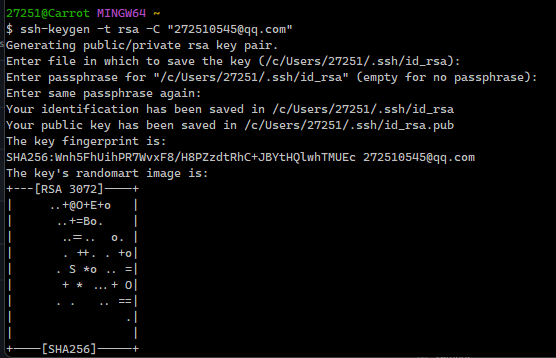
验证
1 | ssh -T git@github.com |
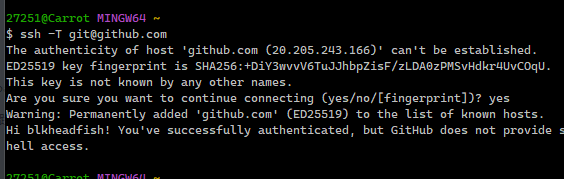
新建自己的仓库
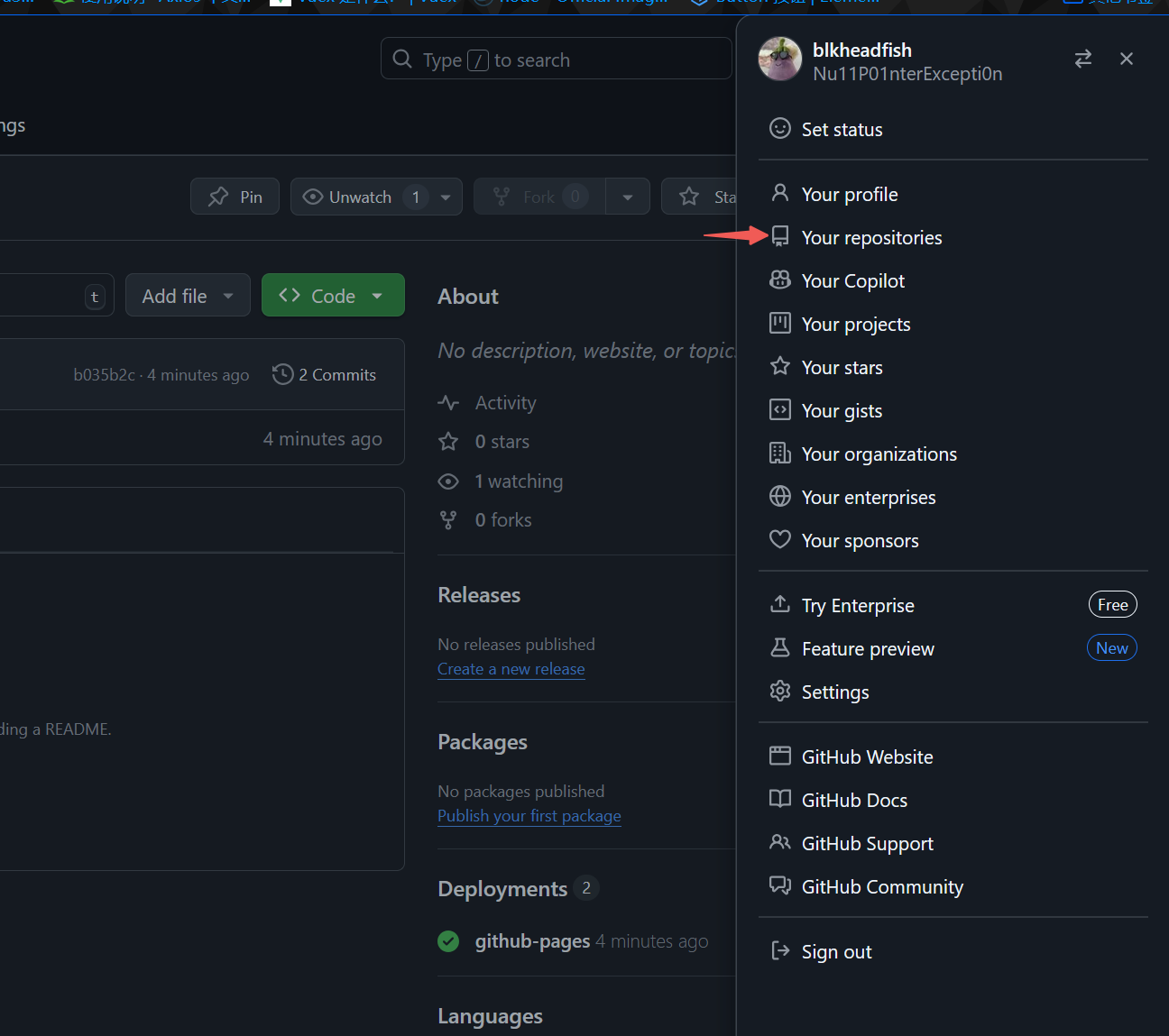
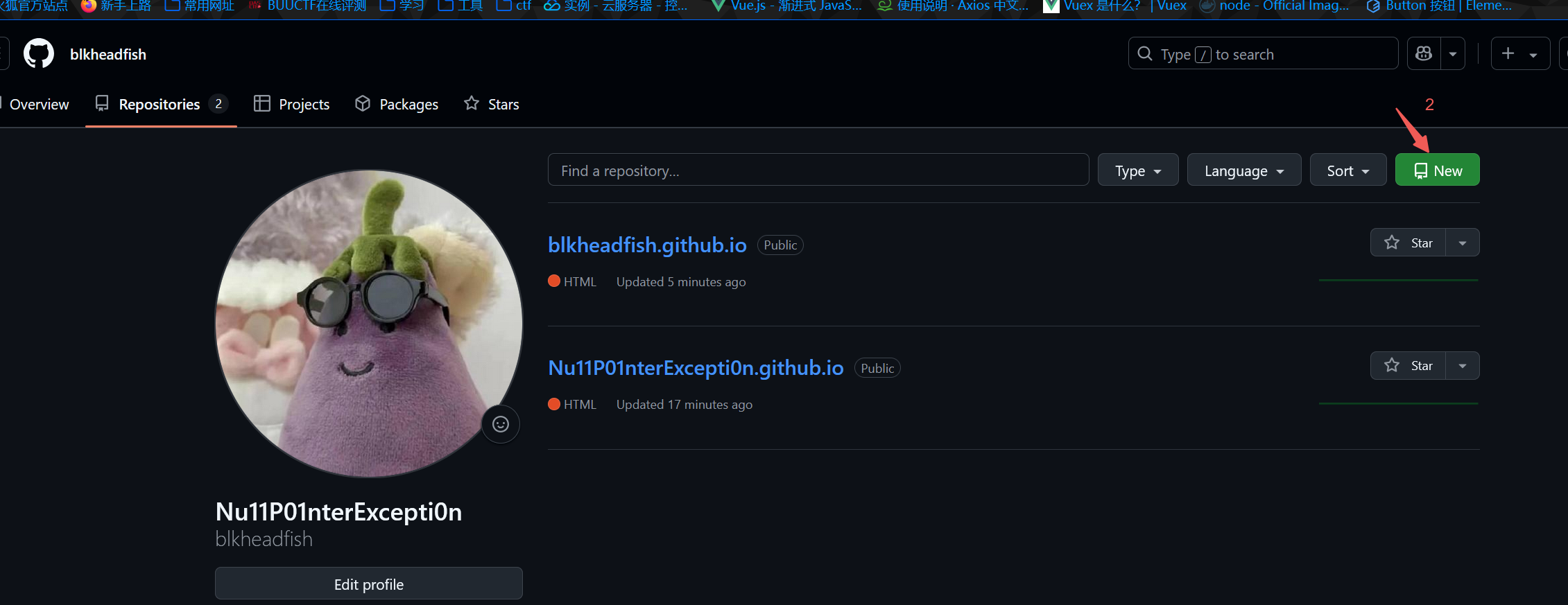
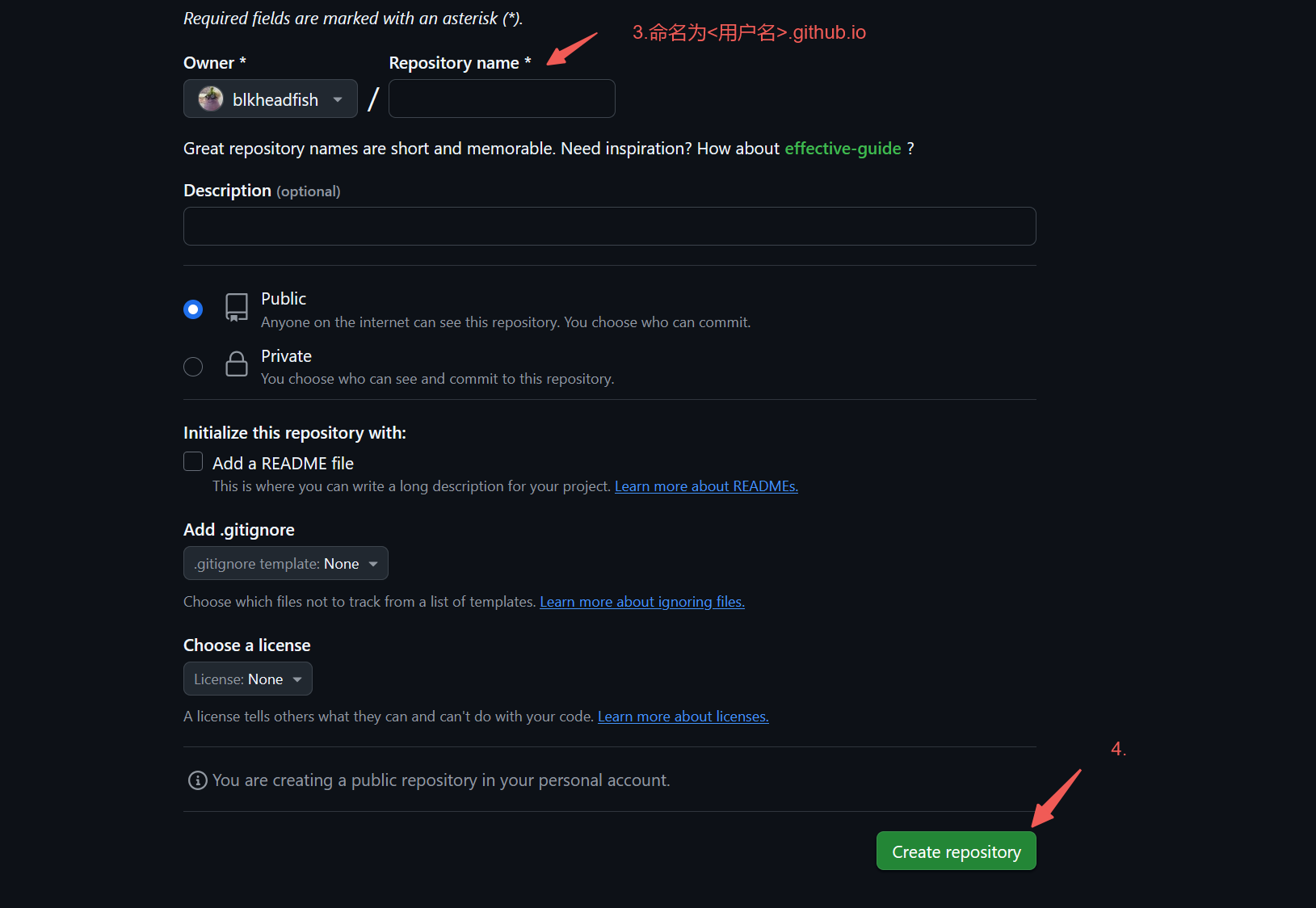
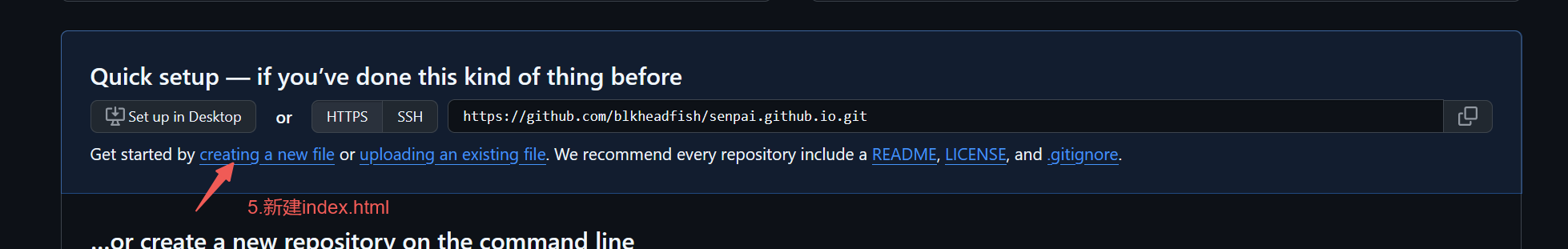
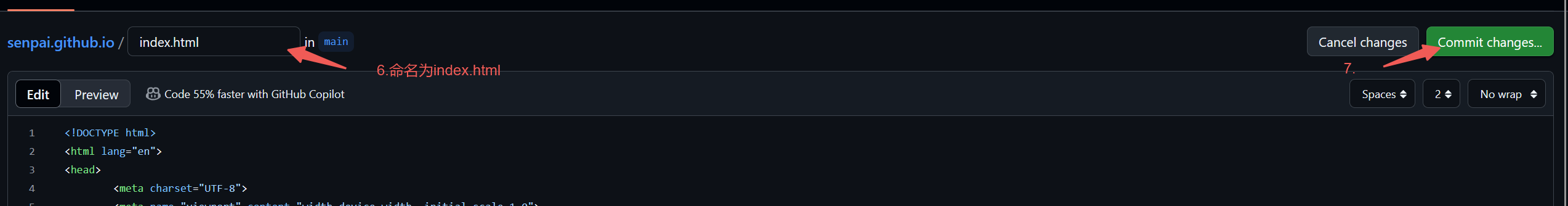
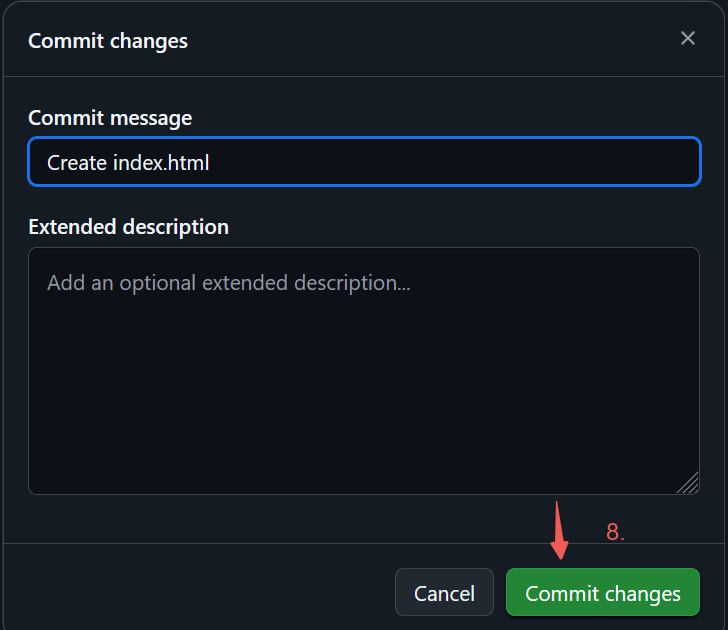
下载git
下载链接:https://git-scm.com/downloads/win
参考链接:https://blog.csdn.net/qq_39809160/article/details/145712755
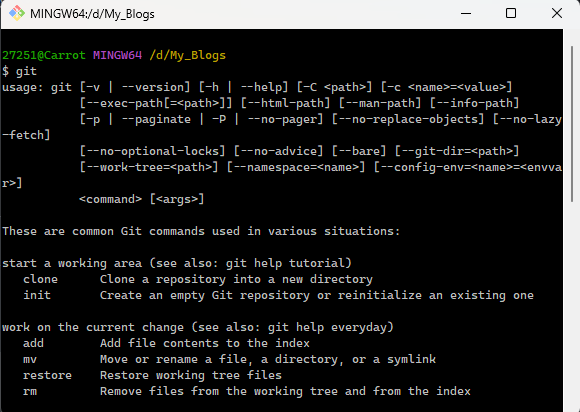
搭建本地博客
创建博客目录
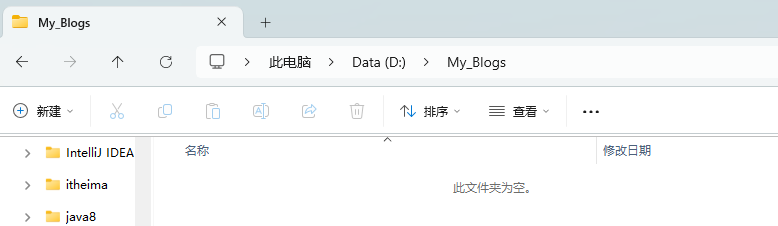
安装hexo
1 | npm install -g hexo/cli |
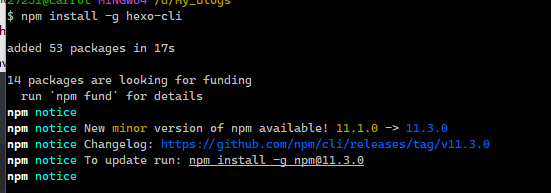
1 | #创建一个新的hexo项目 |
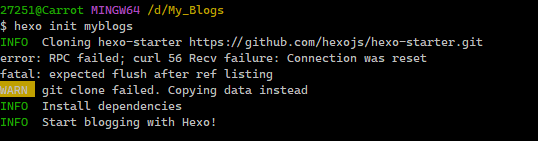
此时的目录结构
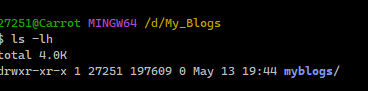
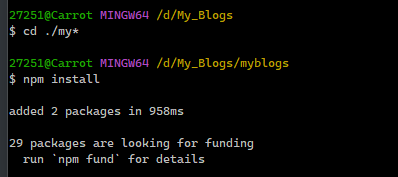
1 | cd myblogs |
此时项目结构
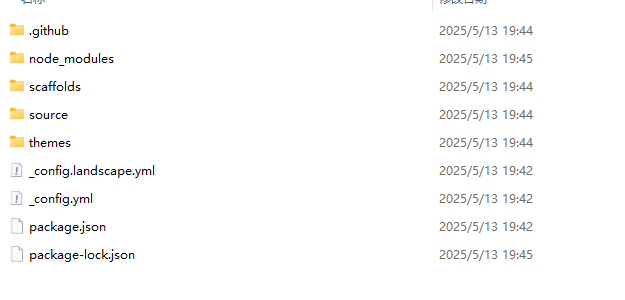
运行hexo项目
1 | hexo server |
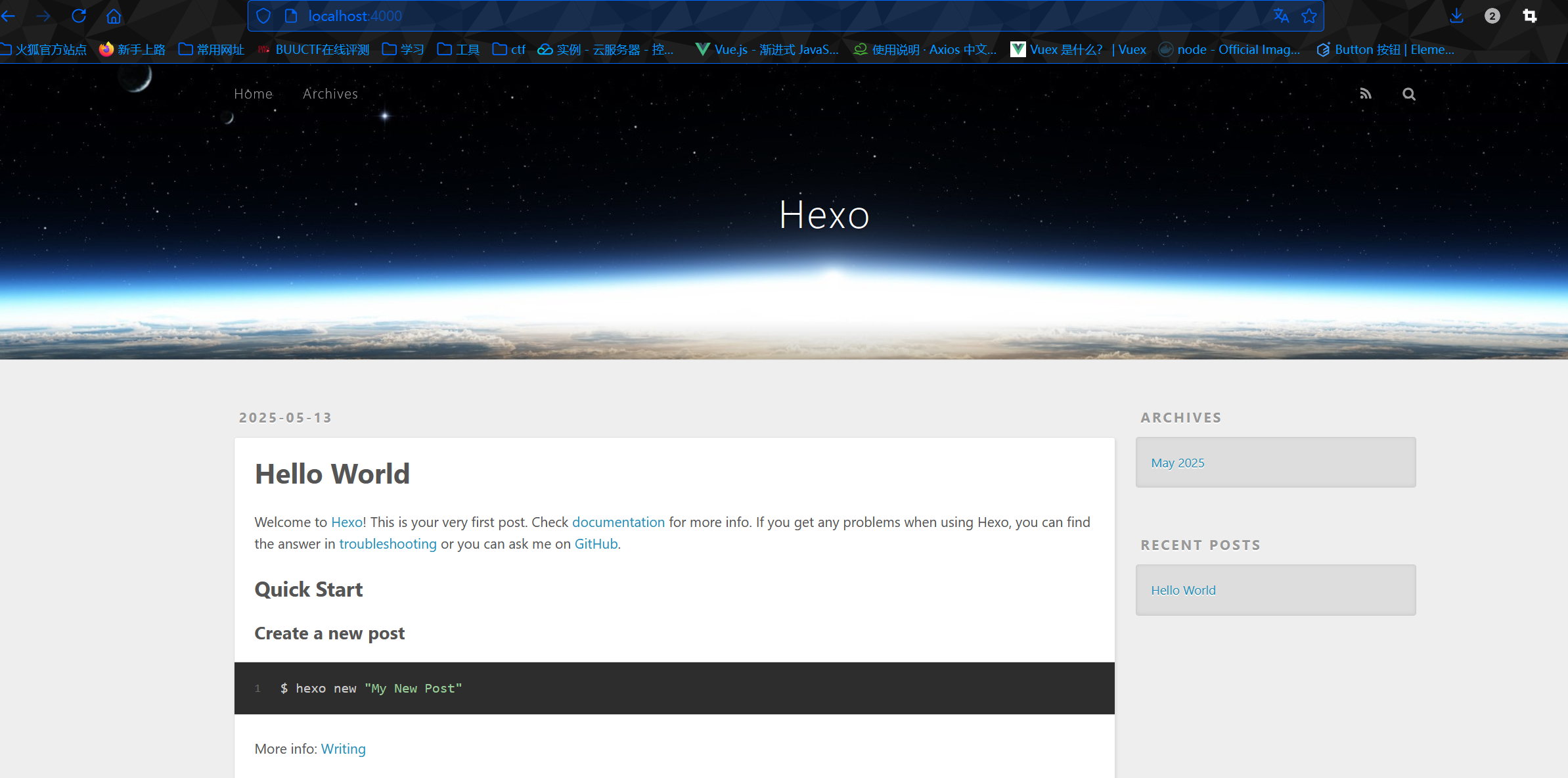
部署到github
获取个人token
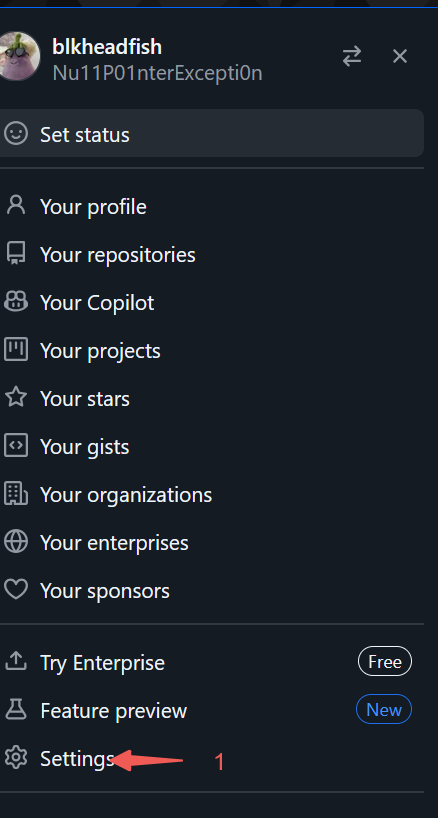
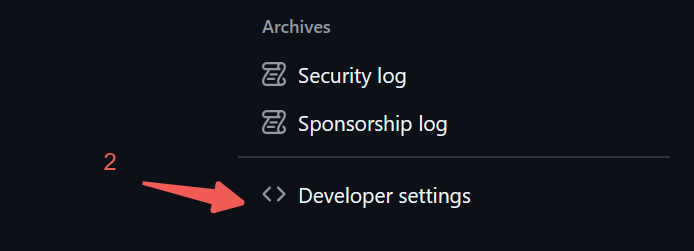
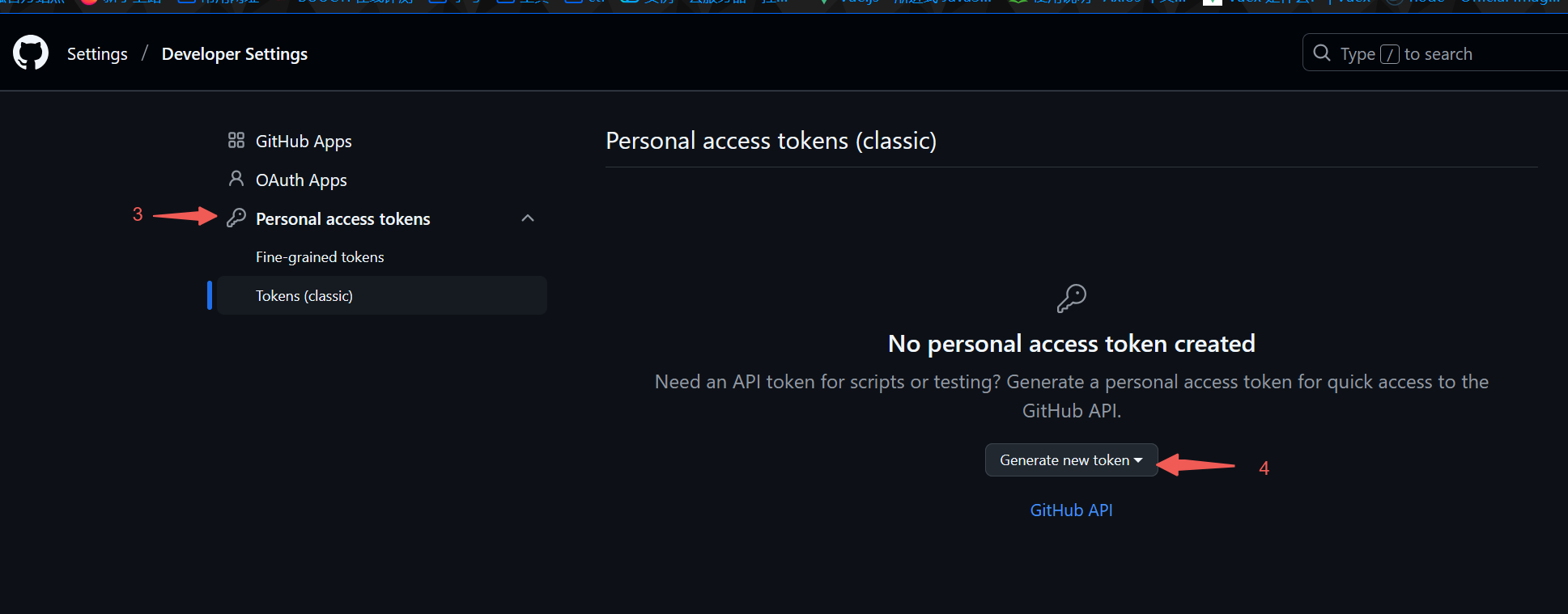
打开_config.yml
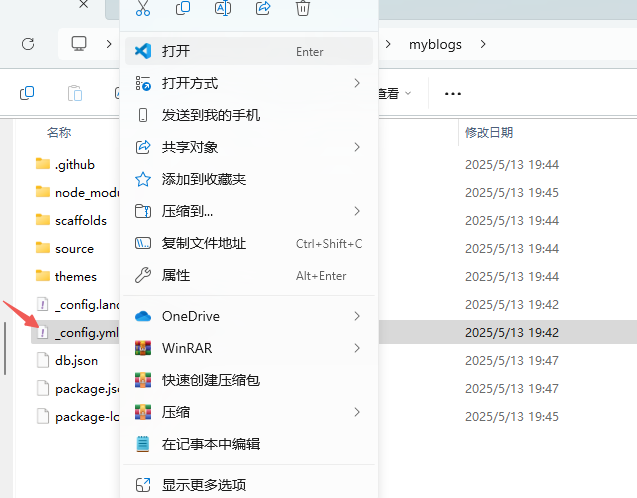
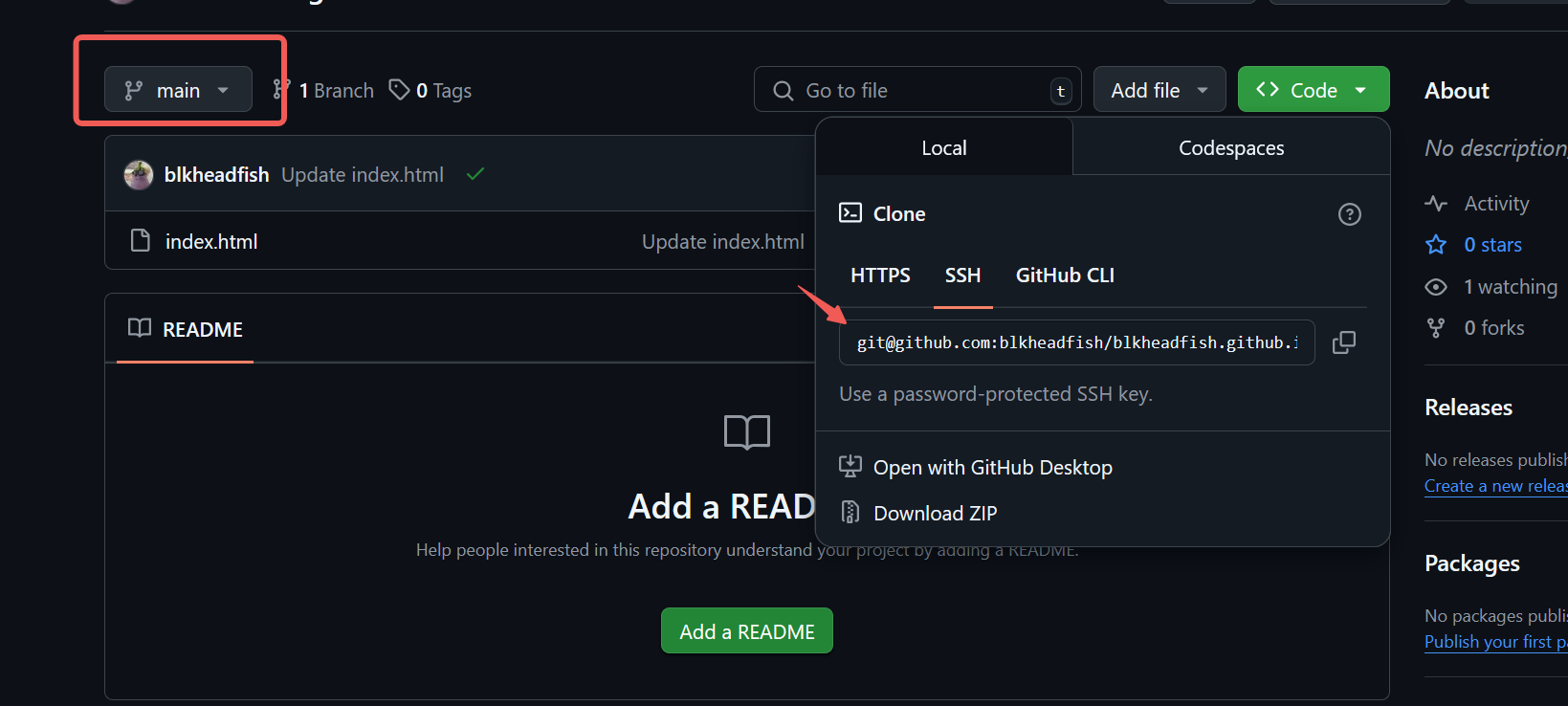
编辑_config.yml
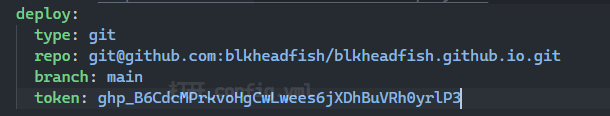
当前博客目录安装git插件
1 | npm install hexo-deployer-git --save |
最后
1 | hexo clean # 清理 Hexo 缓存: |
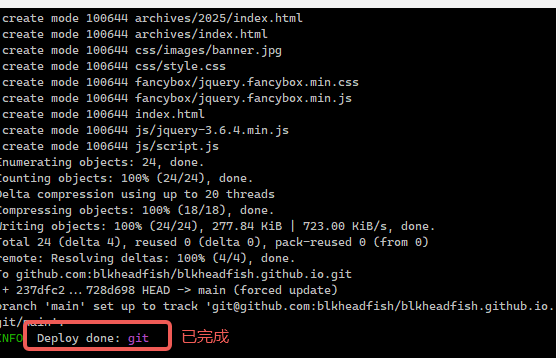
博客路径
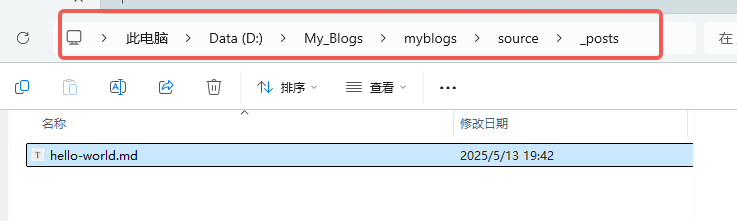
博客配置项
在_config.yml中
修改浏览器tab页标题
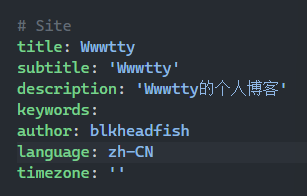
1 | #部署到github |





